- Creating a Local Build With psake, Part 1: Compiling
- Creating a Local Build with psake, Part 2: Testing
- Continuous Delivery with psake and TeamCity - Reusing the Local Build to Create a CI Build
- Continuous Delivery with psake and TeamCity - Preparing for a pipeline
- Continuous Delivery with psake and TeamCity - Creating a pipeline with artifact dependencies
- Continuous Delivery with psake and TeamCity - Visualizing a pipeline
- Continuous Delivery with psake and TeamCity - Environment Configuration Management
- Continuous Delivery with psake and TeamCity - Time for Some Refactoring
- Continuous Delivery with psake and TeamCity - Config Templates
In Continuous Delivery with psake and TeamCity - Time for Some Refactoring I talked about how you could use the inherited build number from the “parent” build configuration and pass that into the build script and then set the build number in TeamCity. This was certainly a better solution, but it would be better to just let TeamCity handle setting the build number. To fix this, go to General Settings in the dependent build configuration and put dep.btX.build.number in the “Build number format” text box.
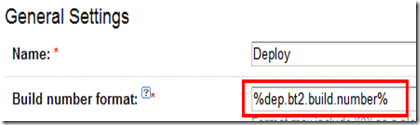
Actually I have been doing it this way for a long time now, so I should have written this post much sooner. Sorry.
No comments:
Post a Comment